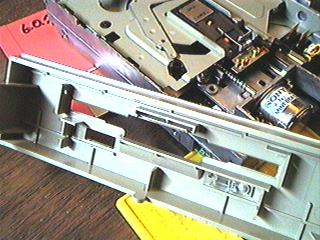| Manufacturer: Various |
|
| PC 3.5" Drive Faceplate Examples |
|
|
 |
If you decide to mount your drive in a 3.5" or 5.25"
drive bay the same things talked about here are going to apply to you. Skipping
any reference to brackets that does not apply. Pictured are two examples
of PC Faceplates. The black one is a flat one that snaps on the front of
a case. The white one snaps into the drive bracket. If you use a 3.5"
drive bay on a PC tower case you |
| will need to make the drive opening in the faceplate yourself. Or some PC
shops have "junk tables", get a 720K drive for $3.00 or so and
use it's faceplate. You will probably have to mount the faceplate, 3.5"
or 5.25" with Silicone or glue. Silicone is the best as it is easily
removable and can be put back again with more. PC cases with 3.5" floppy
drive bays 99% of the time have a faceplate that looks like a dummy 3.5"
drive so you all you have to do is cut out the opening where it would be.
Using a Dremel tool makes this much easier. |
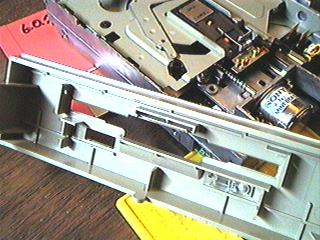 |
In this picture we see the back of one of the PC drive faceplates.
Notice all the raised areas on the back side. All these will need to be
removed. The easiest way to do this is to take a standard pair of pliers
and grab each one all the way down to the surface and 'twist' it off like
turning a faucet. They come right off. The Dremel can also be used to do
it or to smooth it out afterwards if you wish. |
| The side holes are threaded and in the same position as on darn near
every PC drive bracket. The difference would be the two rear holes. Looking
at the PC drive you will see a set of holes in the middle area. The one
to the right of the middle set is sometimes used on a few PC brackets instead
of the one farthest to the right. A small setback if you have to drill out
the hole. Keep this in mind when shopping for brackets. |
 |
Here is the drive faceplate finished with all the raised surfaces
removed with a pair or pliers. With the drive in hand, check to see what
you really need to remove. If it's not in the way, don't mess with it. You
will need to drill the paper clip hole in the faceplate. This can be done
at the end. |